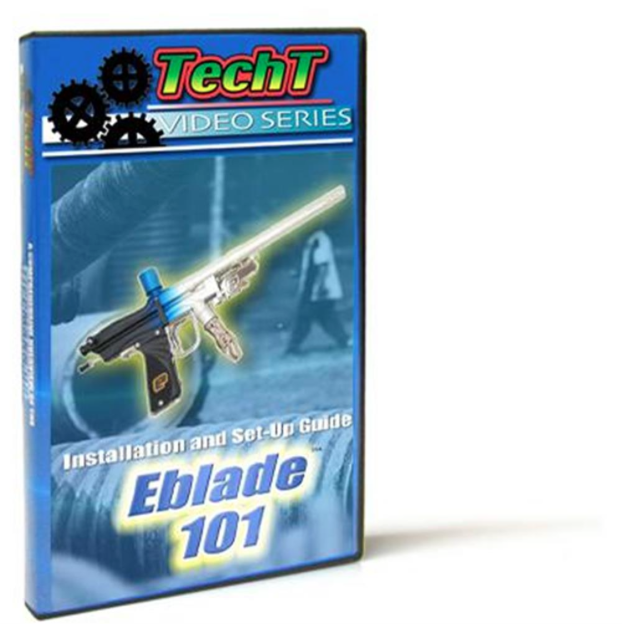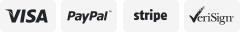-40%
eBlade 101 Tech DVD - Install, Repair, Setup any Autococker WorrBlade or eBlade
$ 10.55
- Description
- Size Guide
Description
TechT - eBlade 101 Tech DVDeBlade & WorrBlade101
Complete Installation Guide
to the eBlade and WorrBlade
Back in the early 2000's the eBlade and WorrBlade were new electronic upgrade trigger frames and electronic solenoid upgrades that you could install on to any Autcocker. This was a game changer. It took the most accurate gun in the world and now made it to have the highest BPS as well. It was truly amazing! The only issue was installing them and setting them up correctly. Most people didnt install the eye/breech sensor and that made the trigger frame only work at partial capacity. People were scared to drill into the body of there gun, and it made the whole upgrade hardly worth while. Having the breech sensor working makes the trigger frame know when a ball is ready to be fired, and can therefore run at peak performance. The other issue was that having someone drill and tap your body for the sensor could be expensive. Shops would charge in excess of 0 to dripp your body, when it literally only takes 5 mins to do. This video will get you up and running and help you have the confidence to install the upgrade correctly.
This video shows you how to upgrade your Autococker with a Planet Eclipse Eblade or WGP Worrblade. This goes step by step and will even show you how to properly drill your body for the eye sensor. This is a must have video.
Covers:
- Pre-install tear down
- Fitting the breech sensor; drilling an tapping the body
- Fitting the new gripframe solenoid
- How to adjust the trigger frame's speed setting
- How to properly set the eye sensitivity
- How to navigate the gripframe settings